TH EVOLVE CHAPTER 1: CREATE
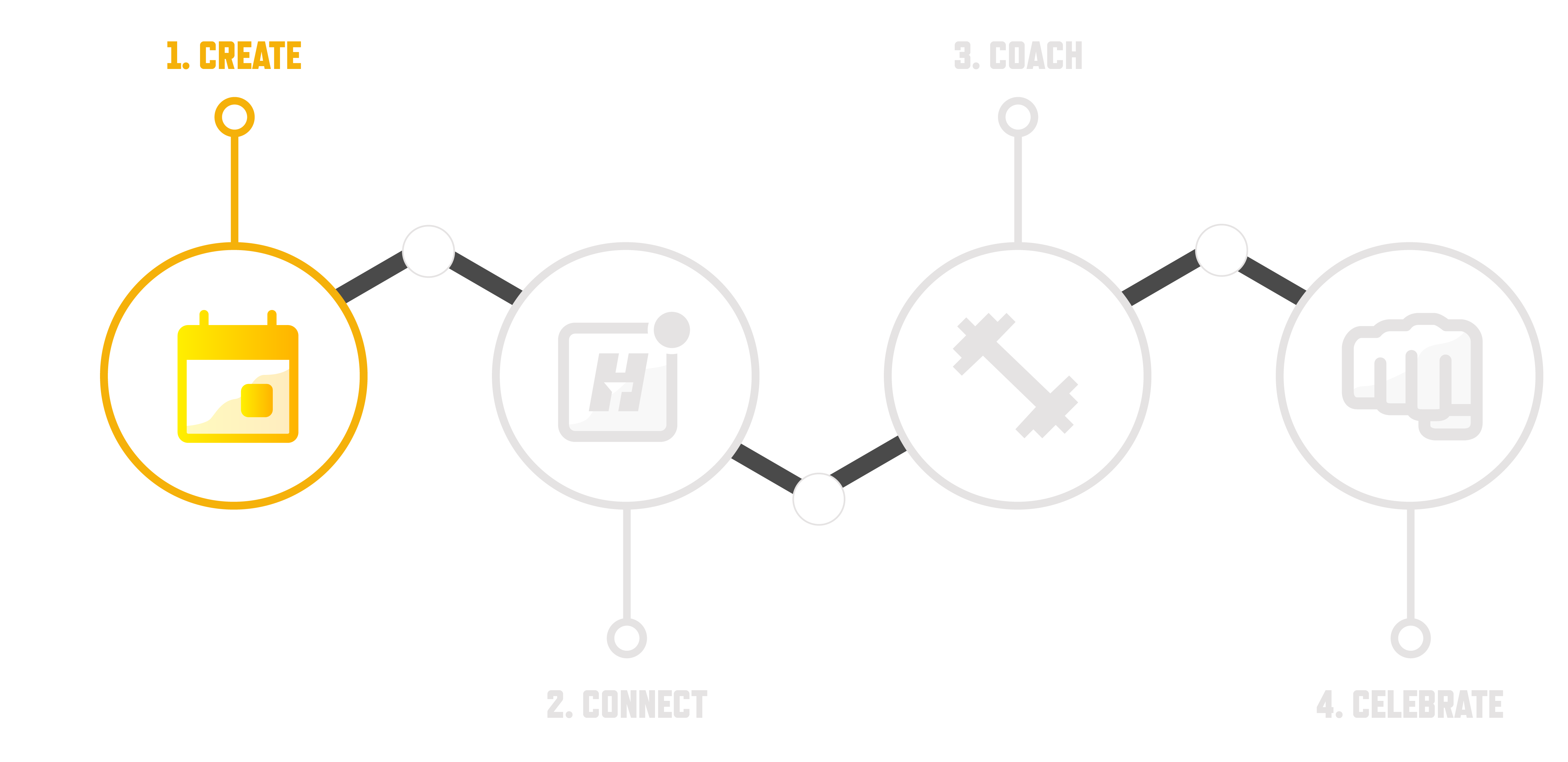
About this section:
Now that you’ve mastered the basics of building a training session in TrainHeroic, we’ll walk you through the advanced tools and pro-tips that will save you time and unlock your inner programming Davinci.
What we’ll cover:
- Leveraging your library
- Copy, paste, repeat and move sessions
- Leveraging coach and session instructions
- The TH built-in exercise library
- Adding your own custom exercises
- Creating supersets
- Creating leaderboards
- Using TrainHeroic’s mobile programming features
BEFORE YOU START
1. Make sure you’re at your desktop or laptop computer
2. Login to your account by clicking below
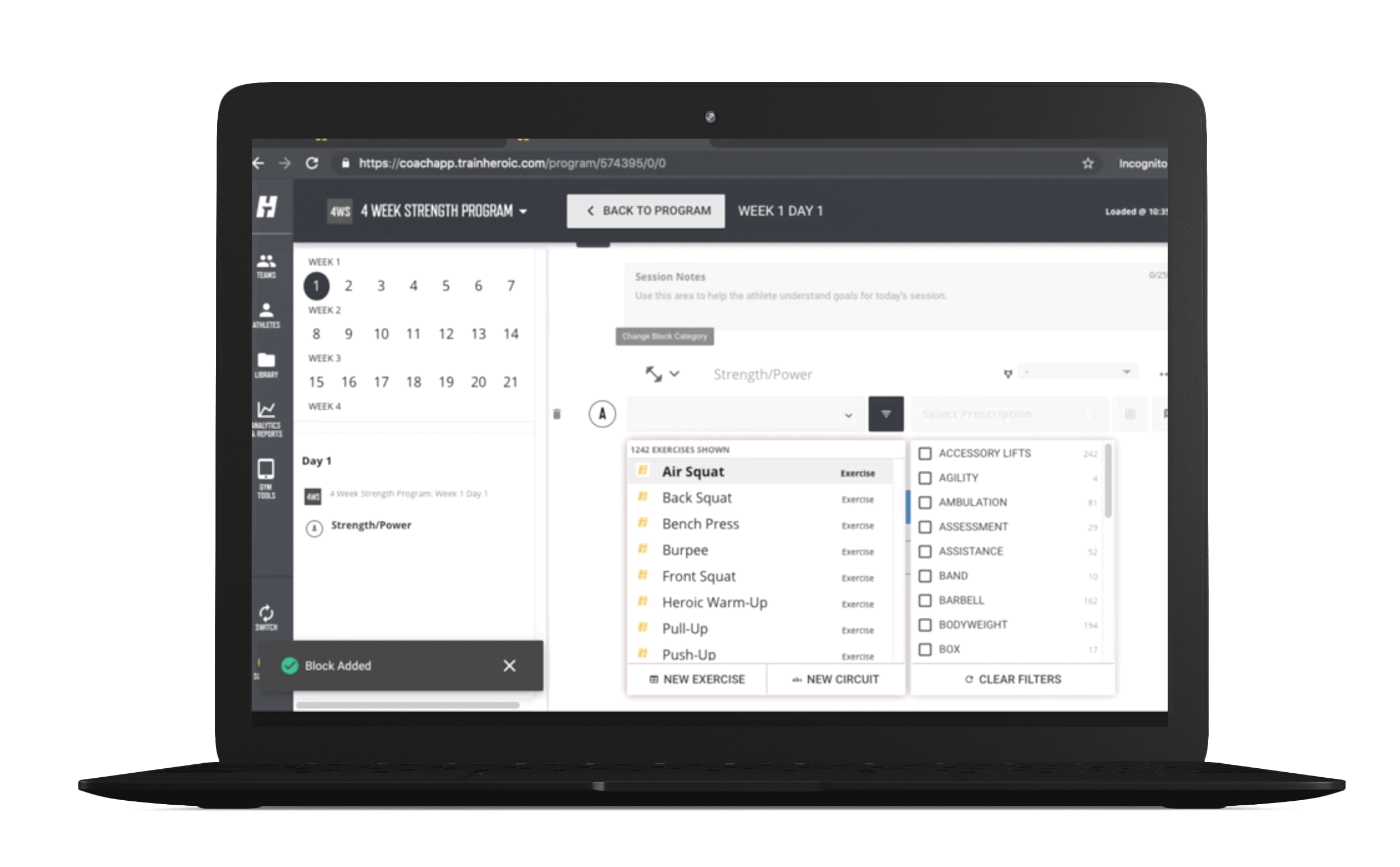
// Leveraging your library
Building out your programming library is one of the biggest time savers in TrainHeroic. Program once, use it forever. Program quickly and easily by saving programs, sessions, circuits, and exercises to your library to reuse again and again.
To save a program:
Inside your library, select “Create Program” under the Programs tab. As you build your program, it will automatically save in real time.
To save a session:
Inside a program’s calendar, click the three dots on the session of your choice and select “Save to Library as.” Rename and save the session so you can easily search for it later.
To save a circuit:
Inside the session designer, create a circuit and select “Save Circuit to Library.”
To save an exercise:
While building a session, select “New Exercise.” Or from the library, select “Create Exercise” under the Exercises tab. Once you’ve entered the required parameters of the exercise, the “save exercise” button will become clickable.
// copy, paste, repeat, move, and delete
These simple functions save you valuable time by reusing sessions or simply pushing back a client’s start date.
Multiple sessions:
Click and drag your cursor across the sessions to highlight them. This will surface a blue banner at the bottom of your screen with options to copy, delete, save sessions as a program, repeat, publish/unpublish sessions
To paste copied sessions, hover over your new start date. You can either right-click or use keyboard shortcut command+Z to paste the sessions.
Single session:
Click the three dots on the session of your choice and select “Copy.”
To paste the copied session, hover over a new date. You can either right-click or use keyboard shortcut command+Z to paste the session.
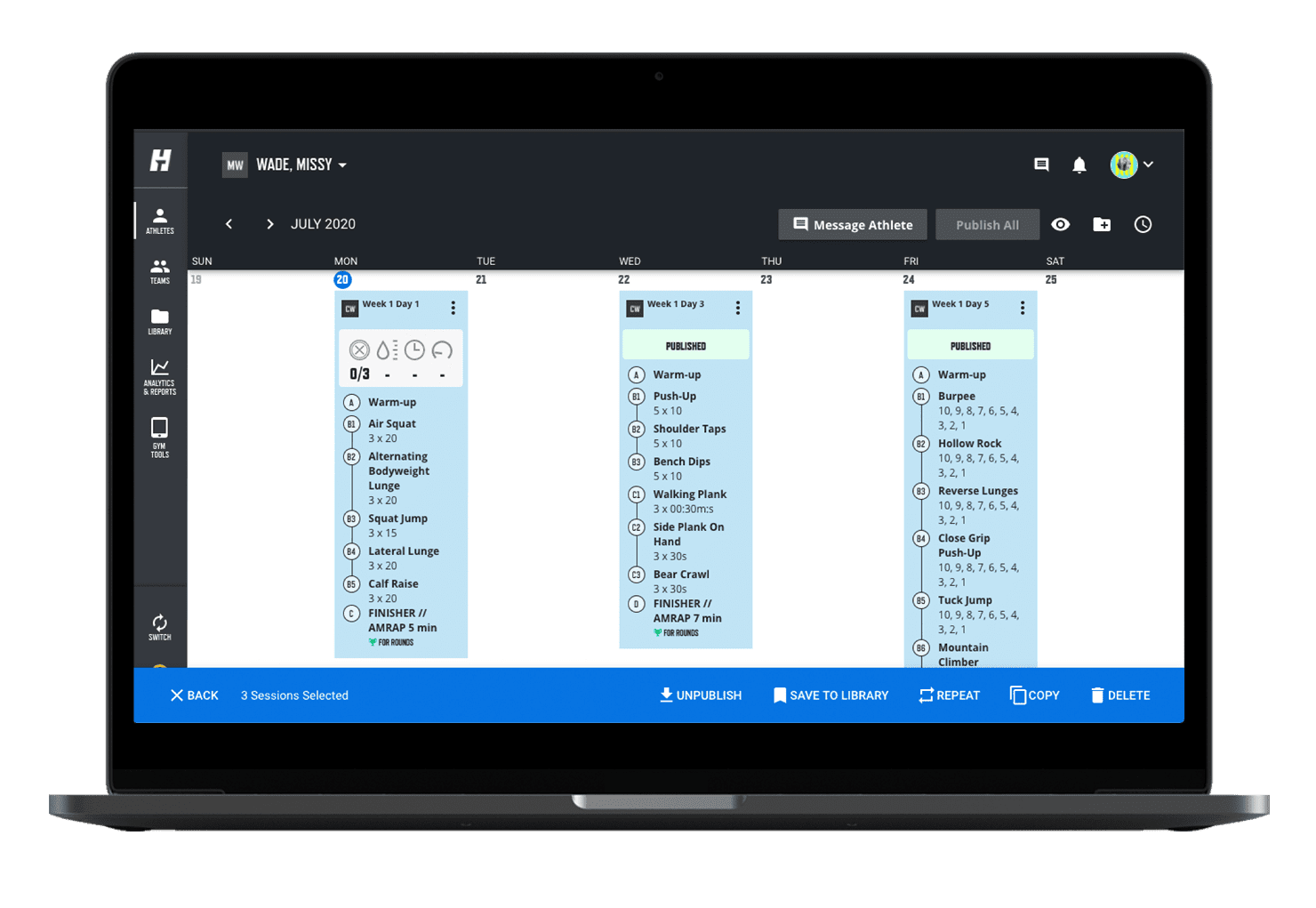
// Built-in exercise library
Leverage our robust library of 1,300+ exercises and template programs to quickly and easily add sessions to your clients’ calendars. From Olympic lifts to agility drills, each exercise includes a video tutorial and points of performance.
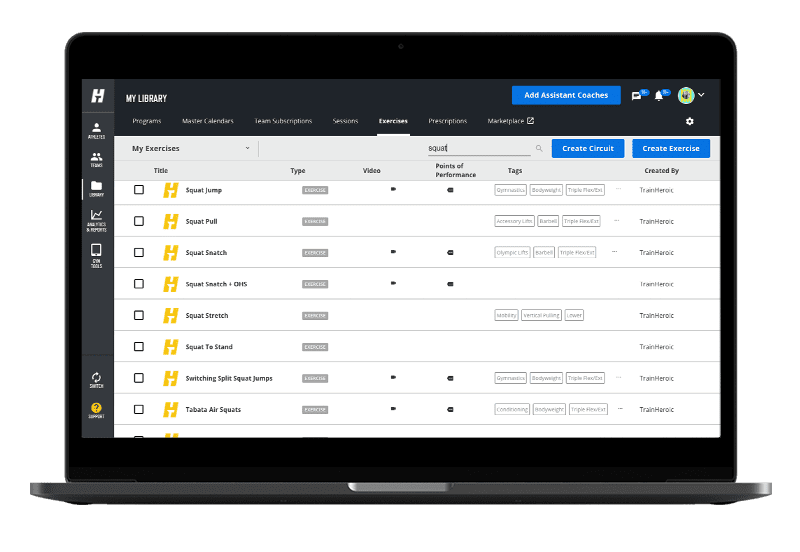
// Add custom exercises
Want to add a new movement or further personalize your coaching? Upload your own exercises with accompanying video tutorials and notes to uplevel your brand.
Filming your own videos creates connection with your clients–they can see your face and get instruction directly from their coach
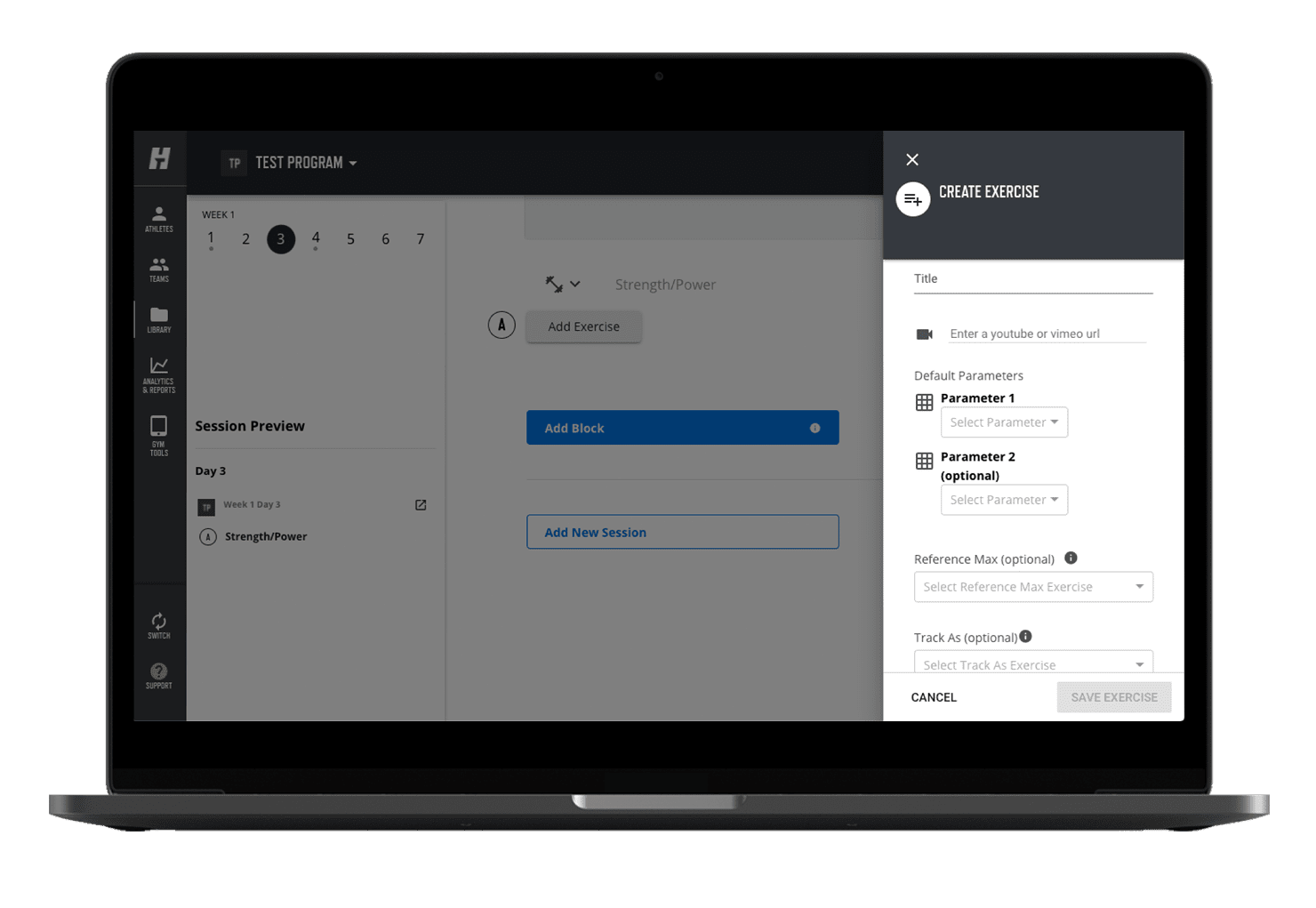
PRO-TIP:
- This does not have to be a high-production ordeal. You can keep it simple by shooting video inside the YouTube app to upload directly from your phone.
- Make sure your video’s privacy settings are set to either public or unlisted. Private videos will not play inside TrainHeroic.
- Avoid playing music in the background. YouTube and Vimeo may block your video if they suspect copyright infringement.
// Coach & session instructions
This is one of themost often overlooked aspects of program design within TrainHeroic. Our most successful coaches use session instructions to motivate and communicate with their clients —they’ll see these notes inside their training session. You can share expectations for the session, goals, or inspiration.
Want to get extra creative? Include a link to a YouTube or Vimeo video. (NOTE: Videos will open outside of the TrainHeroic app and are not embedded like exercise videos.)

// Customizable prescriptions
Set your exercise parameters to match your clients’ goals: for conditioning, hypertrophy, power, or strength. Adjust prescriptions for sets, reps, weight, time, distance, calories, height, and more.
Pro tip: You can also save frequently used prescriptions to your library.
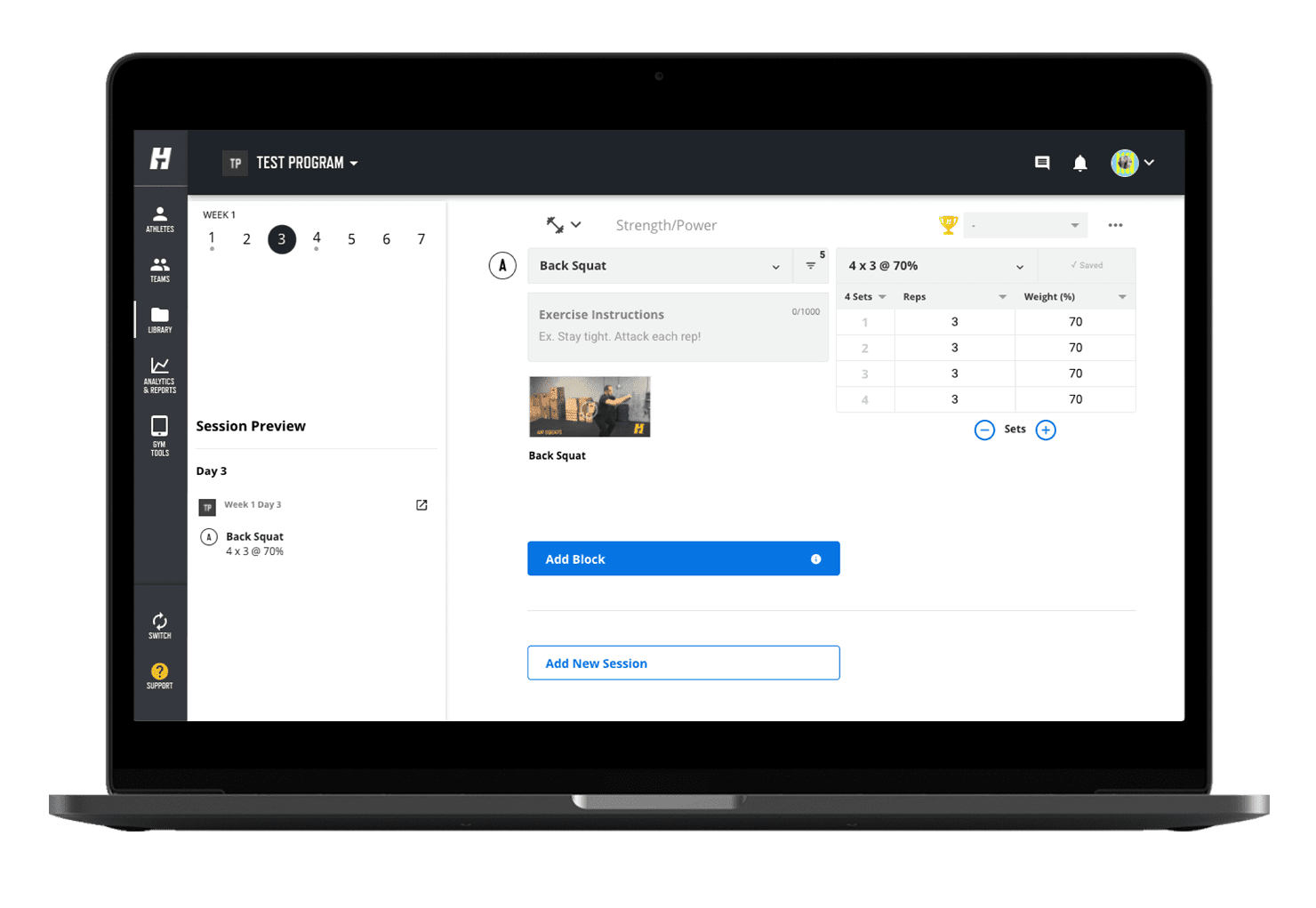
// Circuits vs exercises
Programming circuits gives you a quick and easy method for designing warm-ups, cool downs, and anything within a training session that doesn’t require your clients to log their specific sets and reps.
You can add one or more videos to your circuits, and save them to your library for reuse.
// Creating supersets
Combine exercises to create a superset by clicking the link between blocks you have already programmed.
You can also add superset instructions and save supersets to your library to use again in the future.
// Creating leaderboards
Build community and encourage friendly competition by programming a daily leaderboard on your group calendar.
Leaderboards can be applied to an exercise, circuit, or superset, and allow your athletes who are in the same group to record their scores. Those scores are then ranked, so they can see how they stack up and give each other virtual fist bumps for their efforts.
To program a leaderboard, select the training block of your choice inside the session designer. We recommend adding leaderboard instructions in the exercise notes so your clients can compete at their best.
To view a leaderboard, head to Gym Tools and select the Launch button under the Leaderboard section. You can change the date or team in the upper left corner.
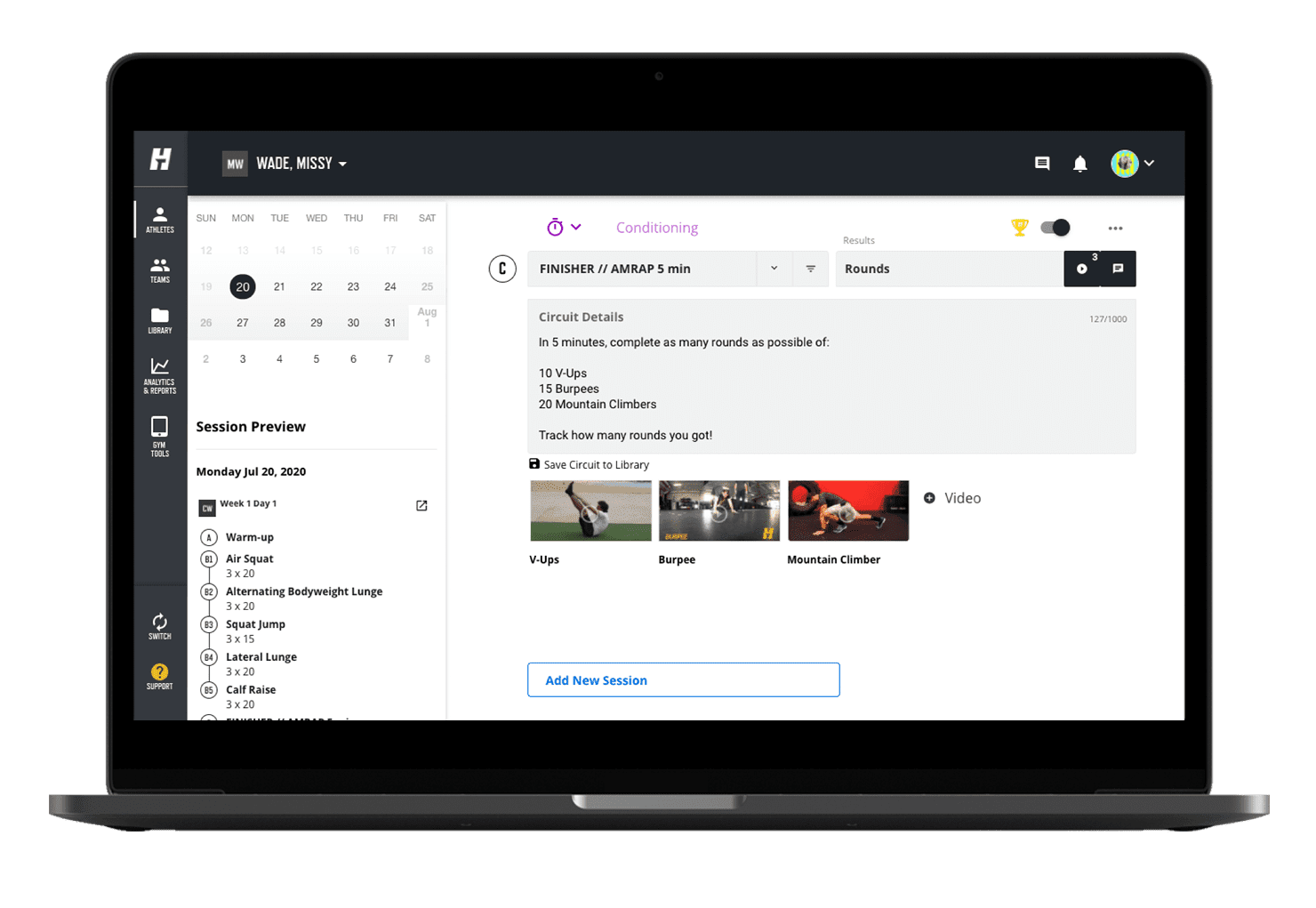
PRO-TIP:
- Give your leaderboards some variety so everyone gets a chance to play to their strengths—try different exercises and parameters (e.g. for time, reps, weight).
// Using TrainHeroic’s mobile programming features
TrainHeroic’s desktop-based programming tools allow you to program at scale. But, we all know coaching, like life, doesn’t always go as planned.
Our mobile programming tools allow you to build a session from scratch directly from your mobile device.
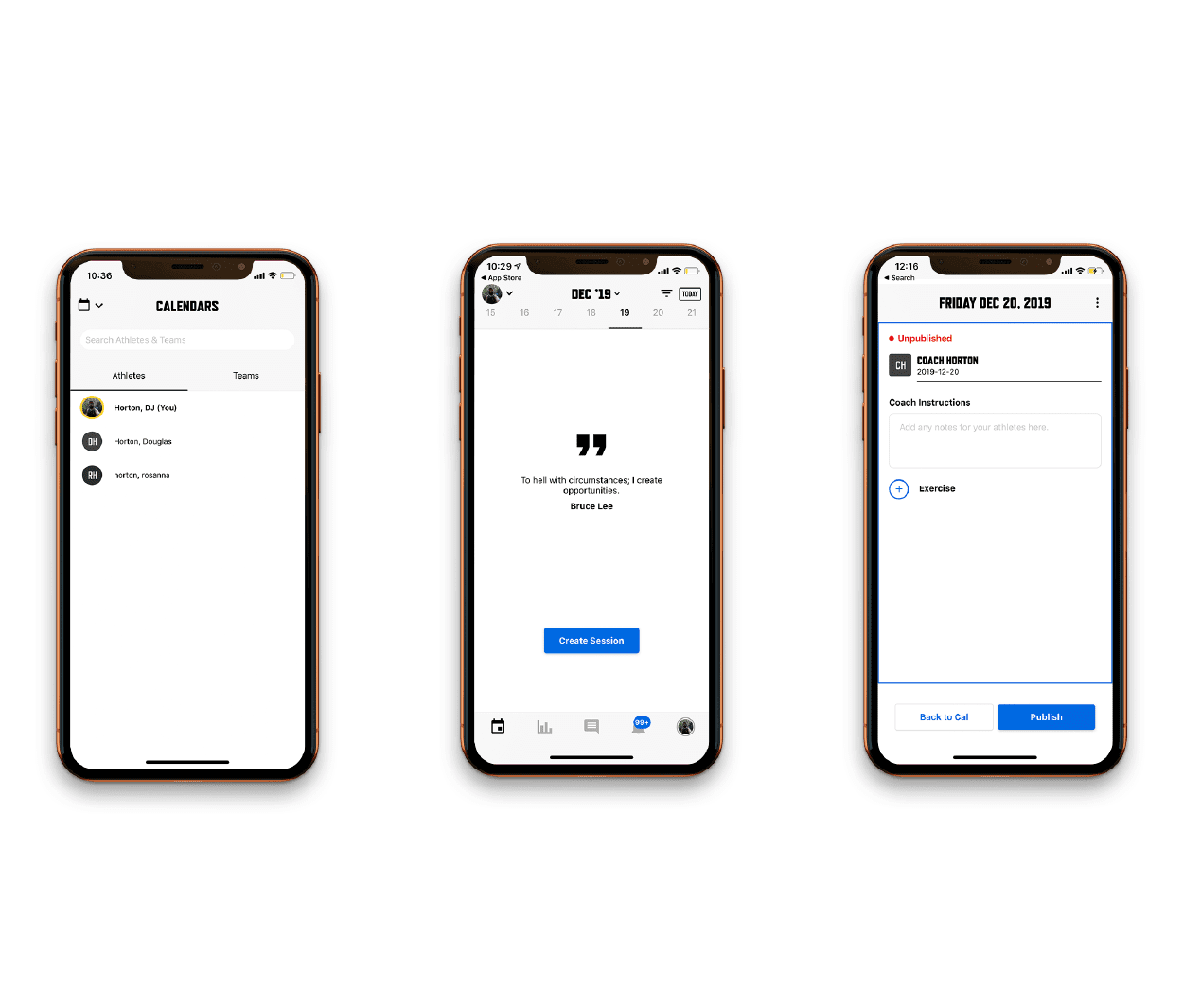
Life happens. Adjust your clients’ training on the go, right from your mobile phone:
- Invite athletes and create teams
- View and manage Athlete and Team Calendars
- Create new sessions when your athletes drop in for training
- Edit sessions on the fly
- Reschedule sessions when life’s roadblocks occur
- Delete sessions when athletes need a break
// editing programming on the trainheroic mobile app
Sometimes you need to adjust to life’s curveballs on the fly. Our new mobile programming features allow you to do just that, right from the gym floor. All you need is your phone.
With the TrainHeroic mobile programming features you can:
- Edit sessions on the fly by adding, deleting, or swapping exercises
- Add or delete sets
- Reschedule sessions
- Delete sessions when athletes need a break
- Copy and paste sessions on the calendar to iterate on existing programming
- Log on behalf of your clients or athletes directly from the gym floor
To learn more about editing sessions using the TrainHeroic mobile app click the link below.
A world of connected heroes
ATHLETES
PERSONAL TRAINERS, GYM OWNERS & TEAMS
REVENUE CREATED FOR TRAINERS & GYMS
Countries


















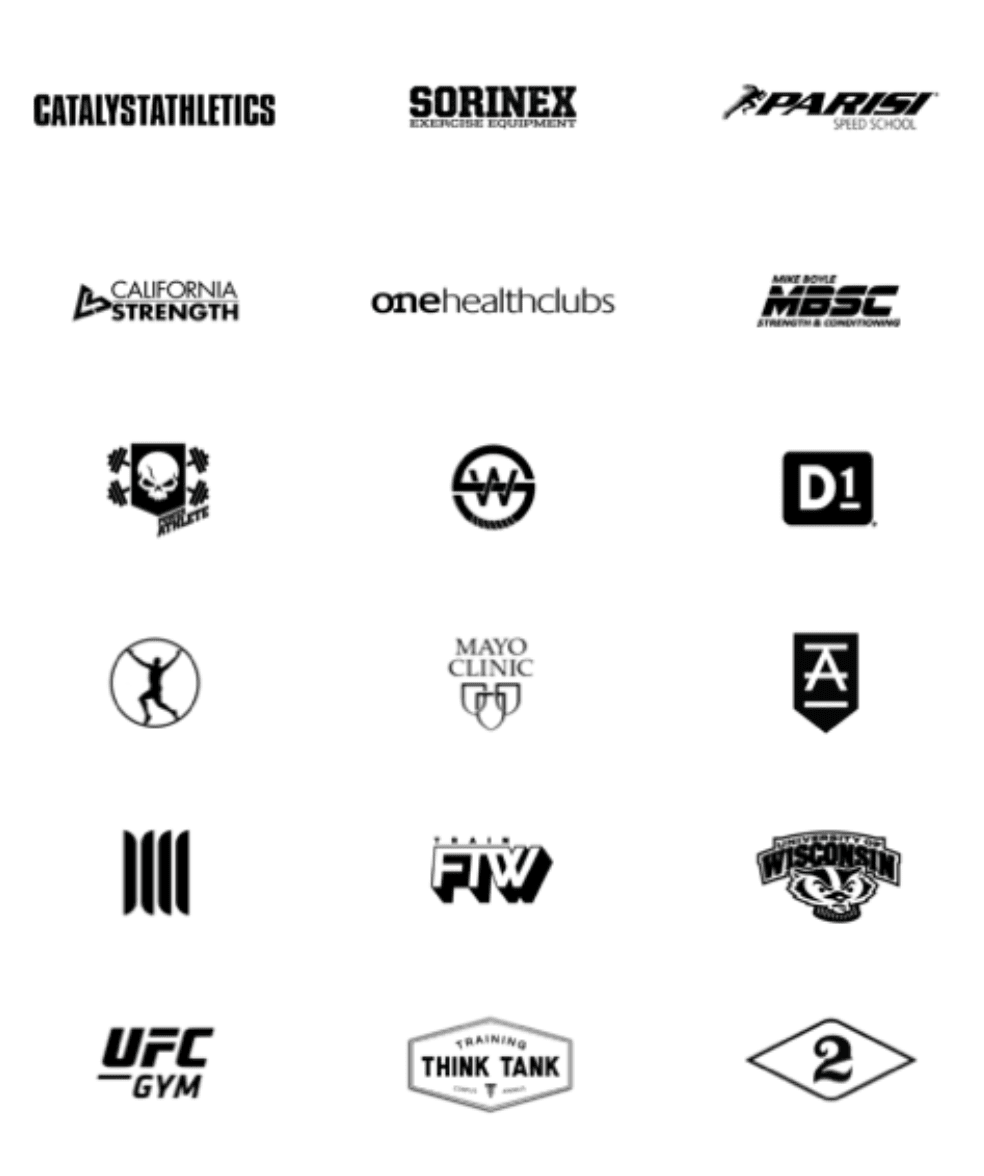
HEROIC SOCIAL
HEROIC SOCIAL
TRAINING LAB
Access the latest articles, reviews, and case studies from the top strength and conditioning minds in the TH Training Lab

